Batch File – Cleaning the Desktop
This is a Windows Batch File, created to quickly move files from the desktop to specific folders. I grew tired of cleaning my desktop from those gathering files.
In this video, I cover what a batch (bat) file is and how you can utilize it to automate mundane tasks. I provide one I created, which I use every week, to automatically clean my desktop.
The purpose was to quickly clean off my desktop, as it tends to gather files. More importantly, it pushes those files to a specific folder, which is a specific hierarchy on my PC. This allows me to quickly find the files when I need them, without chasing them.
Below is the actual code I had created. You will notice I grouped similar file types together for ease of revision and reading.
REM -- Batch File created to push files to specific folders
REM -- Clean up Desktop
REM -- Created 11.27.19 via Matt Cole
REM -----------------------------------------------------------------
@echo on
REM -- Moves Excel Files
copy "C:\Users\colem\Desktop\*.xlsx" "C:\MattCole\A_Files\Excel\*.xlsx"
copy "C:\Users\colem\Desktop\*.xls" "C:\MattCole\A_Files\Excel\*.xls"
copy "C:\Users\colem\Desktop\*.csv" "C:\MattCole\A_Files\Excel\*.csv"
del *.xlsx
del *.xls
del *.csv
REM -- Moves Word Files
copy "C:\Users\colem\Desktop\*.docx" "C:\MattCole\A_Files\Word\*.docx"
copy "C:\Users\colem\Desktop\*.doc" "C:\MattCole\A_Files\Word\*.doc"
copy "C:\Users\colem\Desktop\*.rtf" "C:\MattCole\A_Files\Word\*.rtf"
del *.rtf
del *.docx
del *.doc
REM -- Moves Pics
copy "C:\Users\colem\Desktop\*.png" "C:\MattCole\A_Files\Pics\*.png"
copy "C:\Users\colem\Desktop\*.bmp" "C:\MattCole\A_Files\Pics\*.bmp"
copy "C:\Users\colem\Desktop\*.jpg" "C:\MattCole\A_Files\Pics\*.jpg"
copy "C:\Users\colem\Desktop\*.JPEG" "C:\MattCole\A_Files\Pics\*.JPEG"
copy "C:\Users\colem\Desktop\*.JFIF" "C:\MattCole\A_Files\Pics\*.JFIF"
copy "C:\Users\colem\Desktop\*.webp" "C:\MattCole\A_Files\Pics\*.webp"
copy "C:\Users\colem\Desktop\*.PSD" "C:\MattCole\A_Files\Pics\*.PSD"
copy "C:\Users\colem\Desktop\*.gif" "C:\MattCole\A_Files\Pics\*.gif"
del *.jpg
del *.png
del *.bmp
del *.JPEG
del *.JFIF
del *.webp
del *.PSD
del *.gif
REM -- Moves Archived (Zip)
copy "C:\Users\colem\Desktop\*.zip" "C:\MattCole\A_Files\Archived\*.zip"
copy "C:\Users\colem\Desktop\*.rar" "C:\MattCole\A_Files\Archived\*.rar"
del *.zip
del *.rar
REM -- Moves ini files
copy "C:\Users\colem\Desktop\*.zip" "C:\MattCole\A_Files\INI\*.ini"
del *.ini
REM -- Moves PDF files
copy "C:\Users\colem\Desktop\*.pdf" "C:\MattCole\A_Files\Adobe\*.pdf"
del *.pdf
REM -- Moves Publisher files
copy "C:\Users\colem\Desktop\*.pub" "C:\MattCole\A_Files\Publisher\*.pub"
del *.pub
REM -- Moves Text files
copy "C:\Users\colem\Desktop\*.txt" "C:\MattCole\A_Files\Text\*.txt"
del *.txt
REM -- Moves MP3 and Video Files
copy "C:\Users\colem\Desktop\*.mp3" "C:\MattCole\A_Files\Media\*.mp3"
del *.mp3
copy "C:\Users\colem\Desktop\*.mp4" "C:\MattCole\A_Files\Media\*.mp4"
del *.mp4
copy "C:\Users\colem\Desktop\*.mov" "C:\MattCole\A_Files\Media\*.mov"
del *.mov
REM -- move Dat Files
copy "C:\Users\colem\Desktop\*.dat" "C:\MattCole\A_Files\Dat\*.dat"
del *.dat
REM -- Moves PowerPoint Files
copy "C:\Users\colem\Desktop\*.pptx" "C:\MattCole\A_Files\PowerPoint\*.pptx"
copy "C:\Users\colem\Desktop\*.ppt" "C:\MattCole\A_Files\PowerPoint\*.ppt"
del *.pptx
del *.ppt
REM -- Moves Visio Files
copy "C:\Users\colem\Desktop\*.vsdx" "C:\MattCole\A_Files\Visio\*.vsdx"
copy "C:\Users\colem\Desktop\*.vsd" "C:\MattCole\A_Files\Visio\*.vsd"
del *.vsdx
del *.vsd
REM -- Moves Project Plan Files
copy "C:\Users\colem\Desktop\*.mpp" "C:\MattCole\A_Files\Project\*.mpp"
del *.mpp
REM -- Moves Ebooks Files
copy "C:\Users\colem\Desktop\*.epub" "C:\MattCole\A_Files\EBooks\*.epub"
del *.epub
REM -- Moves Executible Files
copy "C:\Users\colem\Desktop\*.msi" "C:\MattCole\A_Files\Executables\*.msi"
del *.msi
copy "C:\Users\colem\Desktop\*.exe" "C:\MattCole\A_Files\Executables\*.exe"
del *.exe
REM -- Moves Teableau Files
copy "C:\Users\colem\Desktop\*.twbx" "C:\MattCole\A_Files\Tableau\*.twbx"
copy "C:\Users\colem\Desktop\*.twb" "C:\MattCole\A_Files\Tableau\*.twb"
del *.twbx
del *.twb
REM -- Moves Python Files
copy "C:\Users\colem\Desktop\*.py" "C:\Users\colem\Desktop\PythonScript\*.py"
del *.py
REM -- Moves Shortcut Files
copy "C:\Users\colem\Desktop\*.lnk" "C:\Users\colem\Desktop\Shortcuts\*.lnk"
del *.lnk
REM -- Moves PPK Files
copy "C:\Users\colem\Desktop\*.ppk" "C:\MattCole\A_Files\PPK\*.ppk"
del *.ppk
The REM statement is ‘Remark’ and anything followed by REM is ignored by the batch file. This is done primarily to create a comment to the author or others reviewing the code. I cannot say enough, to provide comments. If no comment is provided, you will come in later wondering why you wrote this code in a particular way. A good resource on Batch File commands can be found here.
The batch script is purposefully create to be simple. The same sequence occurs for each file on my desktop.
A) Copies file(s) to a dedicated folder.
B) Deletes file(s) from desktop.
Your not limited to only a specific main folder. Notice how I move my shortcuts to a shortcut folder on my desktop.
REM -- Moves Shortcut Files
copy "C:\Users\colem\Desktop\*.lnk" "C:\Users\colem\Desktop\Shortcuts\*.lnk"
del *.lnk
Maybe this will give you some additional ideas to help automate mundane tasks. You may also find my article on Python Programming History interesting.
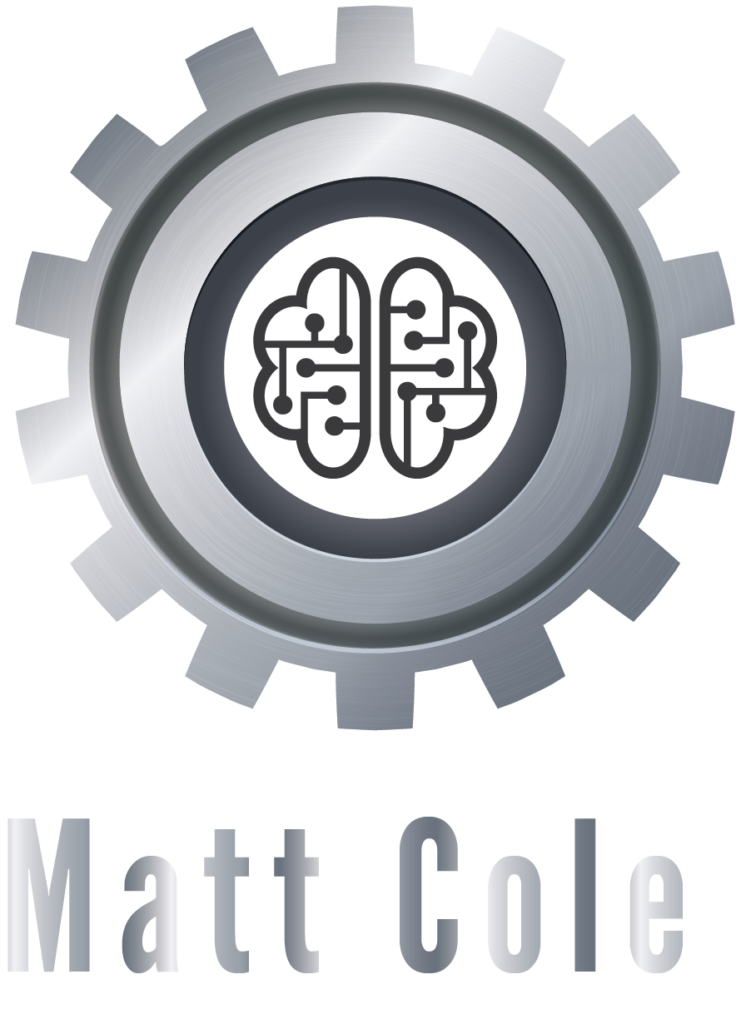
Matt Cole has high regard for knowledge share. He has a desire to share critical thinking and information. With a Masters in Information Technology and a wide array of certifications, while not working full-time, he wishes to knowledge share through providing insight, information organization, and critical thinking skills.
#KnowledgeShare | Matt Cole | #infobyMattCole





