Purchase Utilizing Google Docs Course
$25 for course
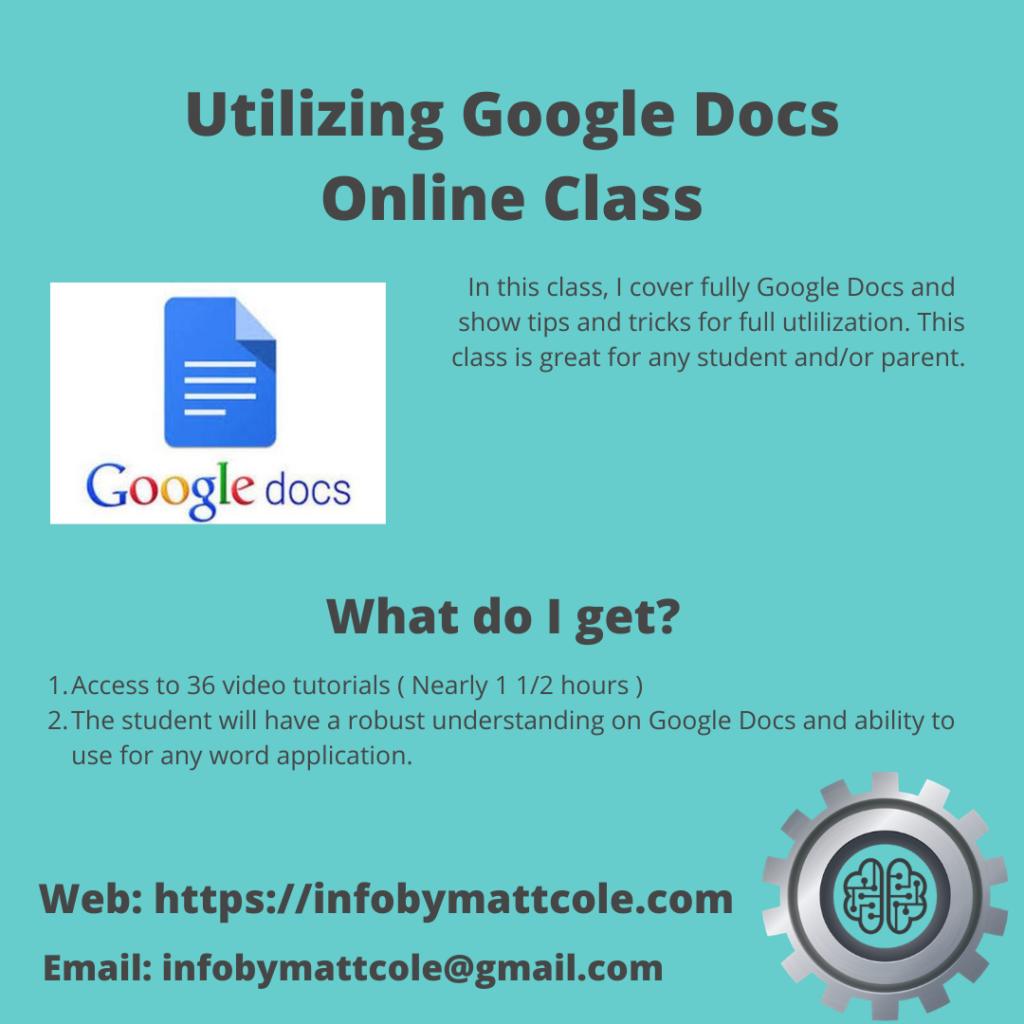
Work on your own personal documents, as I show all the tips and tricks in Google Doc utilization.
- Skill set is very beginner to having a Google Doc understanding
- Provides very beginning ‘how to register for a Gmail Account’ to ‘Collaboration’
Videos Include
- Signing up for a Free Gmail Account
- Signing in and creating a Doc
- Naming, Saving, and Accessing a Doc
- Navigating Google Docs
- Formatting Text
- Using and Creating Styles
- Using the Paint Format Tool
- Inserting lines, footnotes, and page break
- Working with Headers and Footers
- Adding Page Numbering
- Creating a Table of Contents
- Setting Page Margins, Orientation, and Color
- Setting View Options
- Inserting, Resizing, and Cropping an Image
- Image placement
- Creating and inserting a Google drawing
- Inserting a drawing in a header
- Inserting a Table
- Setting Table options via property
- Resizing a Table
- Formatting Table cells
- Inserting and deleting rows and columns
- Copying, renaming and moving a Doc
- Deleting and restoring a Doc
- Downloading a Doc
- Working with previous versions
- Including add-ons in a Doc
- Using the explore feature in research within a Doc
- Publishing a doc to the web
- Printing a Doc
- Emailing a Doc
- Sharing a Doc with others
- Editing and Collaborating in real time with others
- Finding Docs others have shared with you
- Adding and seeing comments to Docs
- Spell-checking and translating a Doc
The student, upon completion will receive a certificate of completion.
More importantly have the skills to fully utilize Google Docs.
$25 for course
Epic Students? Click here
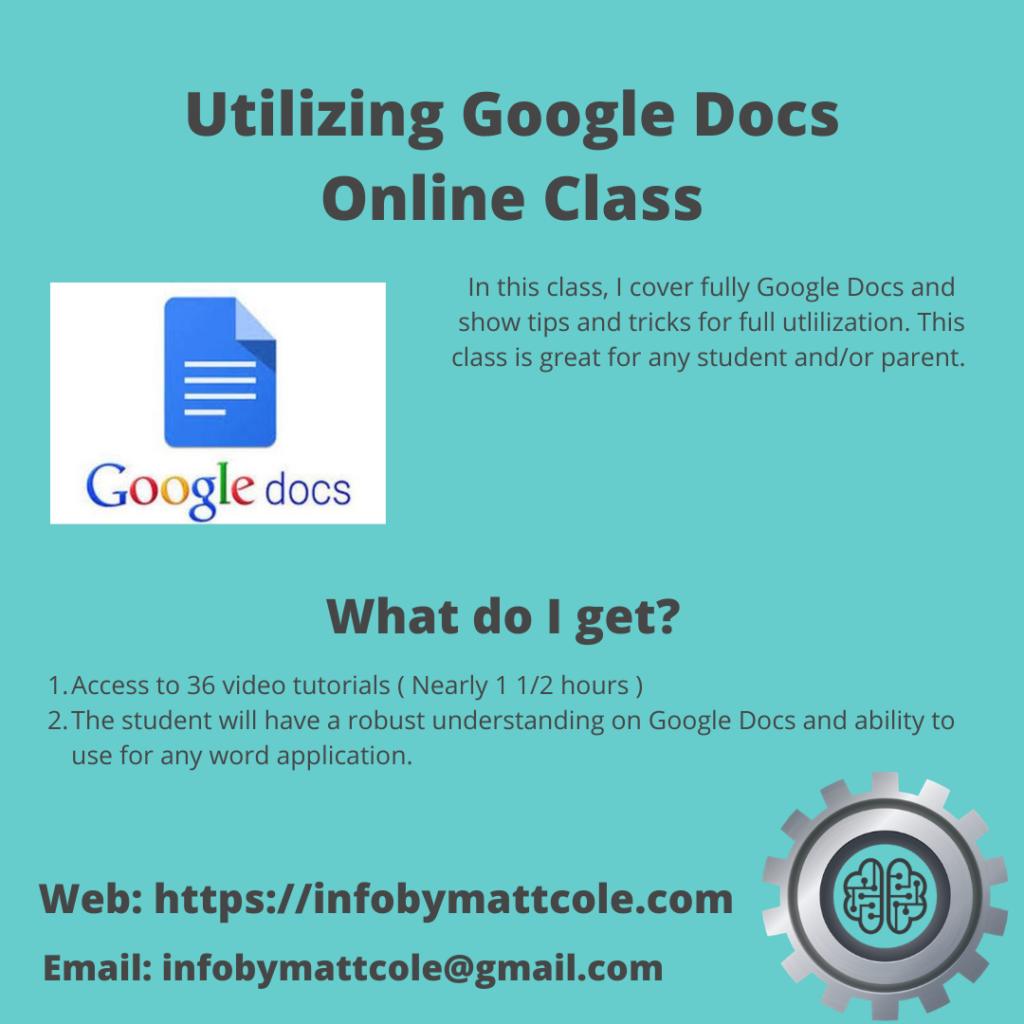 Work on your own personal documents, as I show all the tips and tricks in Google Doc utilization.
Work on your own personal documents, as I show all the tips and tricks in Google Doc utilization.