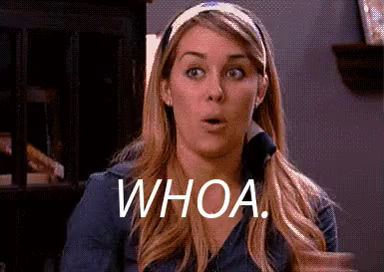
This course is being created now. Interested?
There are over a billion websites online now. What does it take to have a website? How much does it cost? How to even get started? What involves maintaining a website?

Let's get started!
In this class, I walk the student through creating their own personal website. We will review how to install, create, and maintain a website covering the essentials. I will also provide knowledge on free online tools to enhance the student’s website, through themes, plugins, while exploring automation with IFTTT.
At the end of the course, the student will have a deep understanding of WordPress, website build, and will be able to keep their website.
What will be covered in this class?
- What is WordPress
- How WordPress Works
- Install & Running WordPress
- Accessing WordPress
- WordPress Admin Panel
- Posts vs Pages
- Creating New Post/Page
- Quick Shortcuts with Posts
- Links in Posts
- Categories vs Tags
- Using Revisions
- Publishing / Scheduling Posts
- Truncating Posts – Excerpts
- Post’s Formats
- Media Elements
- Adding Images – Posts
- Media Gallery
- External Links
- Creating Images
- Audio-Video in Posts
- Adding YouTube/Videos in Posts
- When to Use Pages
- Creating Page Templates
- Page Hierarchies
- Preview-Install Themes
- Menu’s
- Changing the Home Page
- Third-Party Themes
- Plugins – Addons
- Activating Plugins
- Configure – Settings
- Changing Default Category
- Managing Comments and Spam
- Getting Social Media – Readers
- Manage WordPress Backend
- WordPress -Safe -Secure -SSL
- Security
- Moving Content from one site to another
- WordPress Registration
Bonus
Plus the IFTTT Course
- What is IFTTT
- IFTTT Terminology
- IFTTT Landscape
- IFTTT Signing in
- IFTTT Services
- IFTTT Applets
- IFTTT Activity Log
- IFTTT Job: YouTube-WordPress
- IFTTT Job: WordPress - Facebook Page
- IFTTT Job: Instagram
- Facebook Page: Create A Page
Additionally
As a parent myself, I love to learn. I want to provide something for the parent’s as a thank you, who sign their children up on my class. You will gain access to my Utilizing Google Docs course.
What does Utilizing Google Course provide?
A $75 dollar course, containing 36 videos encompassing 1 and 1/2 hours.
Videos include:
- Signing up for a Free Gmail Account
- Signing in and creating a Doc
- Naming, Saving, and Accessing a Doc
- Navigating Google Docs
- Formatting Text
- Using and Creating Styles
- Using the Paint Format Tool
- Inserting lines, footnotes, and page break
- Working with Headers and Footers
- Adding Page Numbering
- Creating a Table of Contents
- Setting Page Margins, Orientation, and Color
- Setting View Options
- Inserting, Resizing, and Cropping an Image
- Image placement
- Creating and inserting a Google drawing
- Inserting a drawing in a header
- Inserting a Table
- Setting Table options via property
- Resizing a Table
- Formatting Table cells
- Inserting and deleting rows and columns
- Copying, renaming and moving a Doc
- Deleting and restoring a Doc
- Downloading a Doc
- Working with previous versions
- Including add-ons in a Doc
- Using the explore feature in research within a Doc
- Publishing a doc to the web
- Printing a Doc
- Emailing a Doc
- Sharing a Doc with others
- Editing and Collaborating in real time with others
- Finding Docs others have shared with you
- Adding and seeing comments to Docs
- Spell-checking and translating a Doc
This course will encompass what Google Docs offers.
